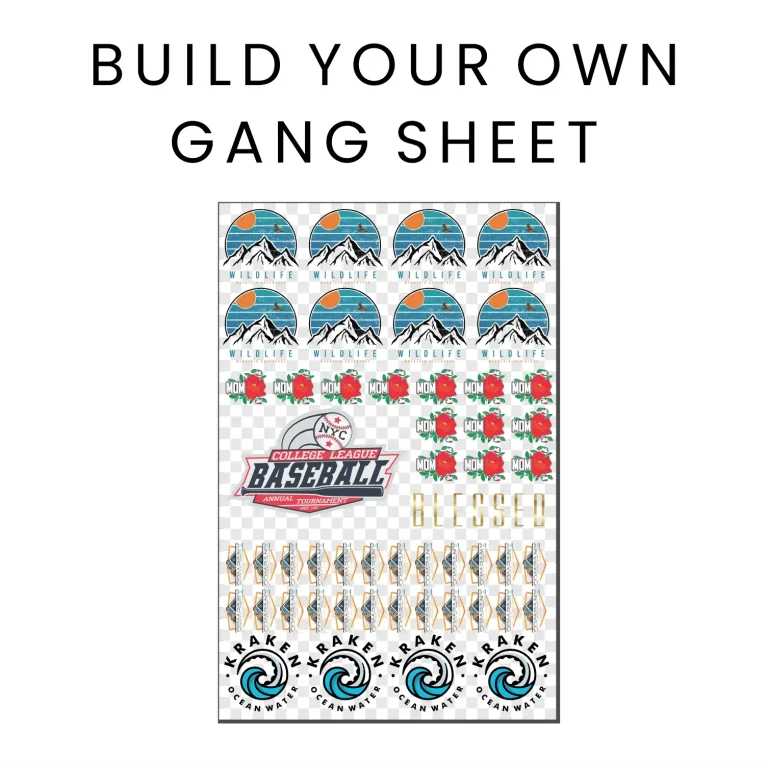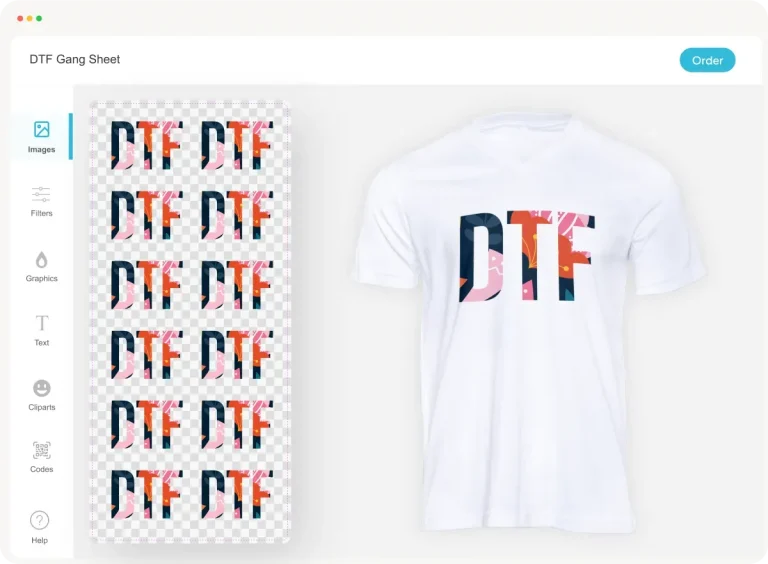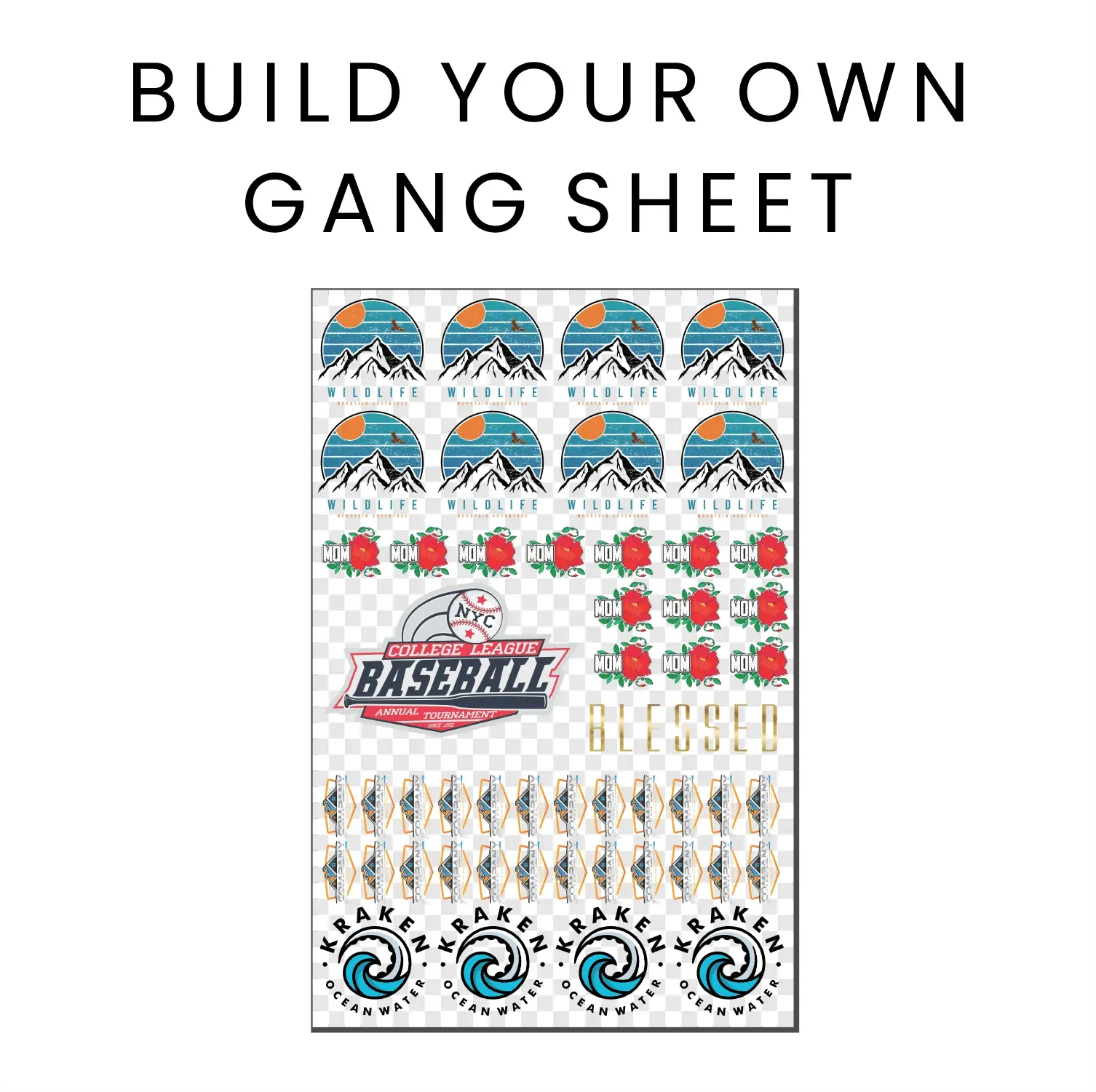
The **DTF Gangsheets Builder** is a revolutionary tool that simplifies the process of creating stunning designs for your textile projects. By utilizing the advanced technology of DTF printing, this builder allows users to combine multiple graphics into a single print sheet, significantly reducing material waste while maximizing artistic potential. In this introductory guide, we will explore essential DTF design tips and demonstrate how to use this builder effectively to streamline your workflow. Whether you’re a seasoned designer or just starting out, understanding DTF printing techniques will enhance your creation process. Join us as we dive into the fundamentals of the DTF Gangsheets Builder and unlock your design potential.
The DTF Gangsheets Builder has become an essential asset for artists and businesses engaged in fabric printing. This innovative platform harnesses the capabilities of Direct-to-Film (DTF) technology, streamlining the way users arrange and print multiple designs on a single sheet, often referred to as gangsheets. As we delve into this guide, we will clarify how utilizing such tools can significantly optimize your production workflow. From selecting designs to finalizing prints, mastering DTF design concepts is crucial for achieving vibrant and professional outcomes. Discover the benefits of this user-friendly builder, and learn how to elevate your projects with effective Gangsheets design strategies.
Understanding DTF Printing and Its Advantages
Direct-to-Film (DTF) printing has rapidly gained traction in the textile industry. This innovative method allows for high-quality print transfers that maintain vibrant colors and intricate details, making it a preferred choice among designers. One of the standout advantages of DTF printing is its versatility; it can print on an array of materials ranging from cotton to polyester, catering to diverse textile applications. This capability opens up a world of opportunities for businesses and creatives, allowing them to experiment with different fabrics and expand their product offerings.
Another significant benefit of DTF printing is the ease of use, especially for those venturing into textile printing for the first time. The process is designed to be uncomplicated, enabling both beginners and seasoned professionals to achieve consistent results with minimal effort. With the ability to produce multiple designs on a single sheet while maintaining quality, DTF printing stands out as a powerful solution in today’s fast-paced fashion and apparel industry.
Maximizing Efficiency with the DTF Gangsheets Builder
The DTF Gangsheets Builder is specifically crafted to enhance the DTF printing experience, significantly increasing workflow efficiency. By allowing users to combine multiple designs into a single print sheet, this tool alleviates the concerns of material waste often associated with traditional printing methods. Users can easily manipulate their designs on a virtual canvas, ensuring optimal placement that maximizes the use of the DTF film while adhering to the desired aesthetic.
Additionally, the Gangsheets Builder provides an intuitive interface that streamlines the design process. Features such as drag-and-drop functionality and alignment tools allow creators to work quickly and accurately. This not only saves time during the design phase but also helps in minimizing errors that could lead to costly misprints, ultimately enhancing profitability for businesses using DTF printing techniques.
Choosing the Right Designs for DTF Gangsheets
Selecting the right designs is crucial when using the DTF Gangsheets Builder, as it directly influences the overall success of your printed products. It’s essential to consider factors such as color harmony and design complexity. By ensuring that your chosen designs share compatible color palettes, you enhance the visual appeal of the final product. This careful consideration will lead to prints that are not only cohesive but also strikingly beautiful, capturing the attention of potential customers.
Furthermore, it’s advisable to avoid overly complex designs that could result in misalignment or print issues. Simple yet effective designs often translate better onto fabric, granting clarity and vibrance in the final output. As you plan your gangsheet, take the time to evaluate each design’s feasibility. This will set the stage for a successful printing session, optimizing both the artistic and technical aspects of your work.
Setting Up Your Canvas in the DTF Gangsheets Builder
Once you’ve selected your designs, setting up your canvas accurately within the DTF Gangsheets Builder is your next step. The initial setup involves adjusting the canvas dimensions to match the specifications of the film you’ll be using for printing. This ensures that when your designs are printed, they fit perfectly without any unintended cropping or misalignments.
Moreover, consider the orientation—whether landscape or portrait—before laying out your designs. This decision influences how the final sheet will look, providing a practical foundation that supports a seamless design transition from digital to physical. By giving careful thought to the canvas setup, you can greatly enhance the efficiency of your DTF printing workflow.
Enhancing Your Designs with Effects in the DTF Builder
The DTF Gangsheets Builder offers a myriad of basic editing tools to enhance your designs further. Users can resize, rotate, and adjust colors to achieve the desired appearance, allowing for a tailored and polished look. These adjustments are essential in ensuring that the final output aligns with your creative vision, and they serve to amplify the overall aesthetic of your printed items.
Moreover, the builder allows for real-time previews of various effects, helping you visualize how changes will impact your design. This feature aids significantly in the decision-making process, ensuring that each design is refined and ready for production. By experimenting with effects, you can create unique and eye-catching garments that are bound to attract attention, showcasing the full potential of DTF printing.
Finalizing and Exporting Your DTF Gangsheet Designs
Before sending your designs to print, the importance of previewing your gangsheet cannot be overstated. Utilizing the preview function allows you to address any misalignment or sizing issues that might have escaped notice earlier in the design process. Catching these details before printing can save time and materials, reducing the chances of costly reprints due to errors.
Once you are satisfied with the preview, exporting your design is the final step prior to printing. Make sure to choose an appropriate file format—like PNG or TIFF—that meets your print provider’s specifications. Proper file settings will ensure that your stunning designs are transferred flawlessly onto your chosen textiles, paving the way for exceptional finished products that resonate with your audience.
Frequently Asked Questions
What is the DTF Gangsheets Builder and how does it relate to DTF printing?
The DTF Gangsheets Builder is a specialized tool used in Direct-to-Film (DTF) printing that allows users to compile multiple designs into a single print sheet. This method enhances efficiency and minimizes waste, making it ideal for textile projects that require vibrant, high-quality designs.
How do I select designs when using the DTF Gangsheets Builder?
When using the DTF Gangsheets Builder, selecting designs involves ensuring color harmony and considering complexity. Opt for designs with compatible color palettes and avoid overly detailed graphics to facilitate easier placement and optimal printing results.
What are some tips for using the DTF Gangsheets Builder effectively?
To use the DTF Gangsheets Builder effectively, set up your canvas to match DTF film dimensions, utilize drag-and-drop features for design placement, and leverage alignment tools. Additionally, applying basic edit effects and reviewing designs before exporting can enhance the overall output.
How can I ensure my designs are aligned properly in the DTF Gangsheets Builder?
To ensure proper alignment in the DTF Gangsheets Builder, use built-in alignment tools available in the software. These tools allow you to evenly space your designs on the canvas and check alignment in the preview mode, preventing potential misprints.
What file formats can I export my designs in using the DTF Gangsheets Builder?
Most DTF Gangsheets Builders allow exporting designs in common formats such as PNG and TIFF. Make sure to adjust your file settings to match the specifications required by your print provider to ensure a smooth printing process.
What are the benefits of using the DTF Gangsheets Builder for garment design?
Using the DTF Gangsheets Builder for garment design offers numerous benefits, including maximized output efficiency through multi-design sheets, reduced material waste, vibrant color reproduction typical of DTF printing, and a user-friendly interface that streamlines the creative process.
| Step | Action | Notes |
|---|---|---|
| Step 1 | Select your designs | Consider color harmony and design complexity. |
| Step 2 | Set up the canvas | Adjust dimensions and orientation accordingly. |
| Step 3 | Place your designs | Use drag-and-drop and alignment tools. |
| Step 4 | Apply effects | Resize, rotate, modify colors and preview. |
| Step 5 | Preview the design | Check alignment and zoom in on details. |
| Step 6 | Export the print file | Export in PNG or TIFF formats. |
Summary
The DTF Gangsheets Builder is an essential tool for creating stunning clothing designs with ease and efficiency. This step-by-step guide provides a comprehensive approach to utilizing the builder, ensuring that users can produce high-quality gang sheets effectively. By understanding the DTF printing process and mastering the builder’s functionalities, designers can combine unique and vibrant designs with minimal waste, optimizing their printing experience. Whether for personal projects or business applications, the DTF Gangsheets Builder stands out as the go-to solution for modern textile design.