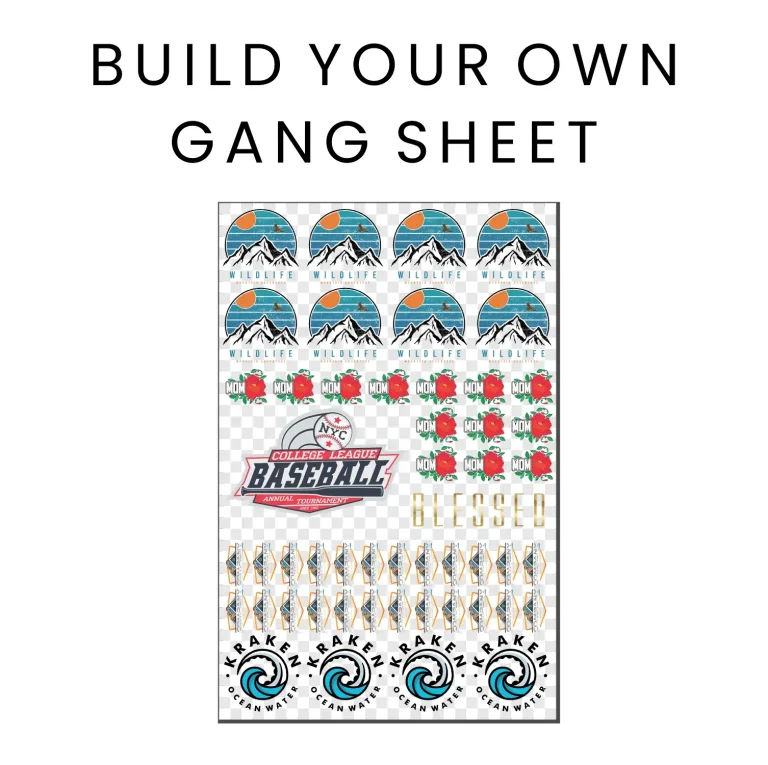The DTF Gangsheet Builder is an essential tool for anyone involved in custom apparel printing, particularly in the realm of Direct to Film (DTF) printing. This innovative software allows users to combine multiple designs onto a single gangsheet, streamlining the printing process and optimizing material use. By mastering the DTF Gangsheet Builder, you not only improve the efficiency of your production but also enhance the vibrancy and quality of your printed designs. In this guide, we will explore the functionalities of the DTF Gangsheet Builder, offering a step-by-step gangsheet tutorial to help you elevate your printing projects. Dive into the world of printing optimization and learn how to create stunning custom apparel with ease and precision.
Introducing the DTF Gangsheet Builder, a groundbreaking application tailored for enthusiasts and professionals in the field of garment design. This software simplifies the DTF printing process by enabling the arrangement of numerous graphics onto one sheet, which significantly reduces waste associated with transfer film and enhances output efficiency. The gangsheet concept, paired with optimal printing software, facilitates a comprehensive approach to custom apparel creation, ensuring vibrant and detailed results. Whether you’re a seasoned printer or a newcomer, understanding the intricacies of this DTF software is pivotal in achieving top-notch designs. Join us as we delve into the techniques necessary to fully leverage this powerful printing tool, exploring the best practices for effective design layout and production.
Understanding DTF Printing Fundamentals
Direct-to-Film (DTF) printing has become a go-to technology for custom apparel decorators seeking high-quality prints with vibrant colors. At its core, DTF printing employs a series of processes that transfer designs onto various fabrics using heat and pressure. This technique is distinguished by its ability to yield intricate designs without excessive manual labor, making it a favorite among businesses and hobbyists alike. Additionally, DTF printing is highly versatile, adapting easily to different fabrics ranging from cotton to polyester, thereby widening its application in the fashion industry.
A notable advantage of DTF over traditional printing methods is its reduced setup time and cost efficiency. With DTF, you can print numerous designs in a single production cycle, drastically lowering the per-print cost. This method also allows users to be more creative, as they can experiment with a breadth of effects and color palettes that were previously difficult to achieve on other materials. Keeping these fundamentals in mind is essential for anyone looking to break into the world of apparel printing or enhance their existing skills.
The Advantages of Using a DTF Gangsheet
The DTF Gangsheet Builder introduces several advantages that can significantly enhance the printing process. By consolidating multiple designs onto a single sheet, it minimizes material waste and maximizes the efficiency of the print run. This approach is not only environmentally friendly but also economical, which is crucial for small businesses striving to keep overhead low. Moreover, the uniformity achieved by printing all designs at once ensures that every piece of apparel maintains a consistent look and feel, enhancing brand recognition.
Furthermore, the capability to simultaneously print various designs provides a tremendous time-saving benefit. With reduced setup times and fewer print runs, businesses can increase productivity and meet orders more efficiently. The DTF Gangsheet is particularly advantageous for larger orders, allowing for quicker turnaround times without compromising on quality. All these factors make DTF gang printing a preferred choice for custom apparel printing.
Step-by-Step DTF Gangsheet Tutorial
To maximize the potential of the DTF Gangsheet Builder, understanding the step-by-step process is pivotal. Begin with the selection of software most compatible with your design needs; popular choices like Adobe Photoshop and Easy Cut Studio provide robust tools for creating gang sheets. The application’s ability to handle layers and graphics effectively facilitates the design process, enabling you to manipulate images to fit cinematically within the gangsheet layout.
Next, setting up your canvas correctly is essential for successful prints. Choosing the right size and ensuring a high resolution—ideally 300 DPI—will set the foundation for optimal quality. This meticulous setup will pay off when it comes time to print, providing clean and professional-looking designs every time. The DTF Gangsheet Builder truly shines when users take care to prepare their visuals properly.
Best Practices for Image Optimization
Optimizing images before printing is a key component of the DTF printing process; it directly impacts the final output. Start by ensuring that the colors are vivid and representative of the intended design. Utilizing pigment-based inks often renders brighter and more durable prints on fabric. Adjusting color profiles and conducting test prints aids in identifying the best settings for your printer, allowing you to achieve stunning color consistency across all designs.
Additionally, sizing and cropping images to fit the gangsheet can prevent important elements from being inadvertently cut off. Proper spacing reduces the chances of designs overlapping during the printing process, which can lead to production delays. Implementing these best practices ensures that each design manifests brilliantly on the final product, leading to higher customer satisfaction and repeat business.
Setting Up Effective Print Settings
When transitioning from design to printing, the adjustment of print settings is critical for the success of your DTF projects. Regularly calibrating your printer guarantees that the ink is applied correctly, preventing common issues like color discrepancies and print misalignment. Quality tests prior to significant production runs allow for adjustments, ensuring that each print maintains the desired level of quality before fulfilling customer orders.
Moreover, understanding the specific settings for your DTF printer can enhance print efficacy. Every printer model comes with its own set of recommendations for temperature, speed, and pressure, which should not be overlooked. Fine-tuning these settings for your specific working environment and materials ensures that your prints are not only vibrant but also durable, elongating their life on apparel.
Engaging with the DTF Community for Growth
The journey to mastering the DTF Gangsheet Builder is greatly enriched by engaging with the community of users and enthusiasts. Participating in online forums dedicated to DTF printing allows you to share experiences, troubleshoot issues, and learn from the successes of others. Input from more experienced users can provide practical insights that might otherwise take considerable time to uncover on your own.
Social media platforms like Facebook and Reddit have groups specifically focused on DTF printing techniques and tips. Here, you can find a wealth of information ranging from creative design ideas to solutions for common printing problems. By being active in these communities, you not only expand your knowledge base but also build professional relationships that can lead to opportunities for collaboration in custom apparel projects.
Frequently Asked Questions
What is the DTF Gangsheet Builder and how does it work?
The DTF Gangsheet Builder is a software tool designed for Direct to Film (DTF) printing that allows users to compile multiple designs onto a single gangsheet. This method maximizes material usage, reduces waste, and enhances production efficiency by enabling simultaneous printing of multiple images, making it essential for custom apparel printing.
How can I optimize my print settings using the DTF Gangsheet Builder?
To optimize your print settings with the DTF Gangsheet Builder, start by calibrating your printer correctly. Ensure that you perform print tests to fine-tune the quality and address issues such as ink adhesion. Adjust the speed and quality settings as needed to produce vibrant designs, particularly when using pigment-based inks for DTF printing.
What are the benefits of using a DTF Gangsheet in custom apparel printing?
Using a DTF Gangsheet in custom apparel printing offers several benefits, including reduced waste of transfer materials, time efficiency due to simultaneous printing, and uniform quality across designs. This consolidation method helps businesses and hobbyists create multiple high-quality designs efficiently.
Which software is recommended for creating designs in the DTF Gangsheet Builder?
For creating designs in the DTF Gangsheet Builder, popular software options include Adobe Photoshop for versatile design capabilities, Easy Cut Studio which specializes in cutting and printing, and Print Shop that focuses on user-friendly print production features, enabling users to optimize their designs effectively.
What common issues can arise when using the DTF Gangsheet Builder and how can they be resolved?
Common issues in the DTF Gangsheet Builder include ink adhesion problems, ghosting effects, and misalignments. To resolve ink adhesion issues, check your materials and print settings. Ghosting can be mitigated by adjusting print speed and handling methods. Ensure accurate image spacing to avoid misalignments during printing.
Are there community resources available for support with the DTF Gangsheet Builder?
Yes, there are numerous community resources available for support with the DTF Gangsheet Builder. Engaging in online forums and social media groups focused on DTF printing can provide valuable insights, troubleshooting help, and innovative tips from fellow users who share their experiences and techniques in custom apparel printing.
| Key Point | Description |
|---|---|
| What is a DTF Gangsheet? | A sheet that allows multiple designs to be printed in one run, optimizing material use and production efficiency. |
| Benefits of Using DTF Gangsheet | – Reduced Waste – Time Efficiency – Uniformity |
| Step 1: Choosing Software | Popular options include Adobe Photoshop, Easy Cut Studio, and Print Shop. |
| Step 2: Setting Up Canvas | Create a document matching transfer film specs with at least 300 DPI resolution. |
| Step 3: Importing Images | Import designs ensuring sufficient spacing between images. |
| Step 4: Optimizing Designs | Use pigment inks and adjust sizes to avoid losing important design elements. |
| Step 5: Print Settings | Calibrate your printer and perform quality tests before final printing. |
| Step 6: Troubleshooting | Common issues include ink adhesion, ghosting effects, and misalignments. |
| Step 7: Community Resources | Join online forums and social media groups for support and knowledge sharing. |
Summary
The DTF Gangsheet Builder is a powerful tool for enhancing your printing projects, combining multiple designs into a single print run to maximize efficiency and reduce waste. This comprehensive guide outlines everything from software selection to troubleshooting, ensuring that users of all skill levels can master this innovative technology. By engaging with community resources and consistently refining your technique, you can unlock the full potential of the DTF Gangsheet Builder, creating vibrant and high-quality apparel designs that stand out in today’s competitive market.